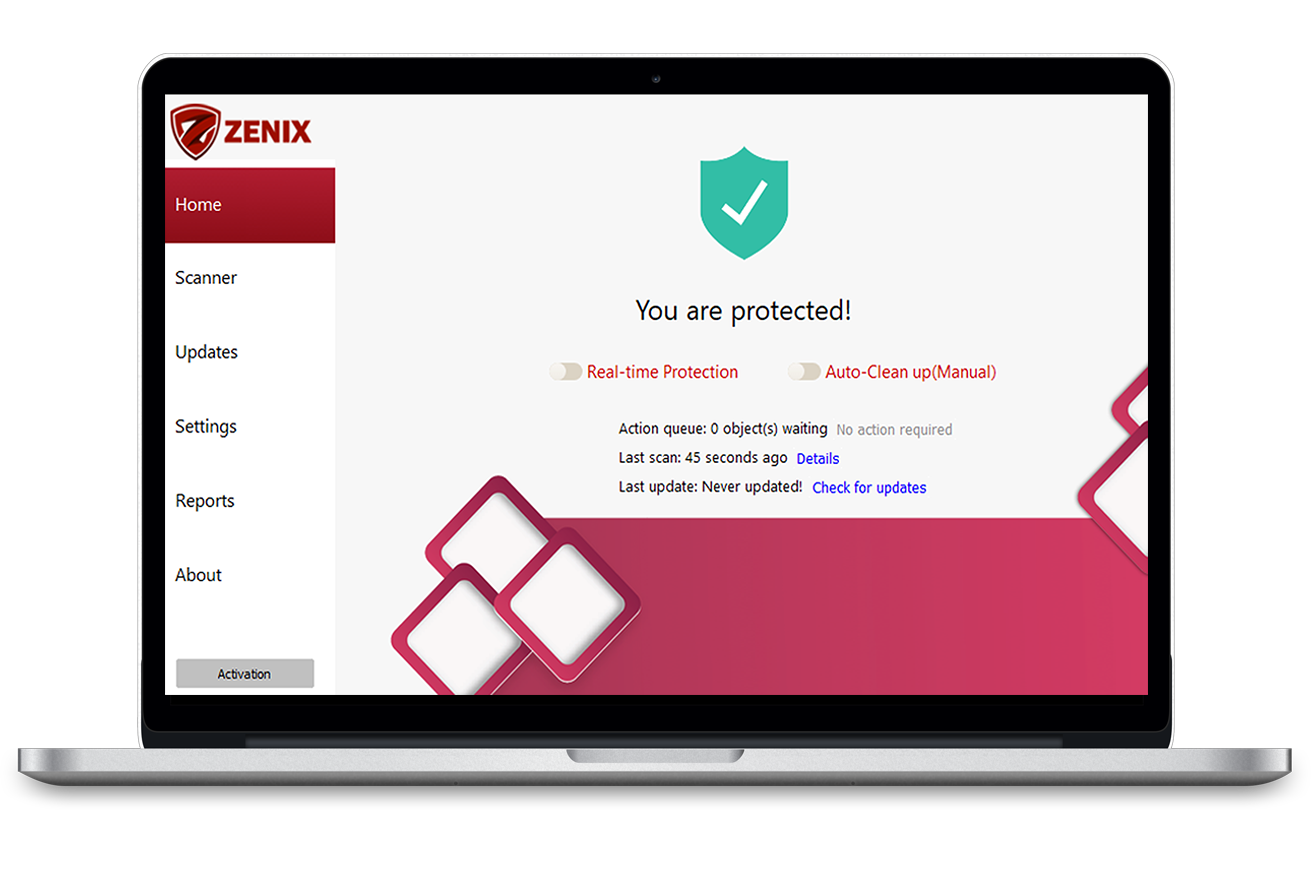Frequently Asked Questions
Got a question? We've got answers. If you have some other questions, see our support center.
How do I download Zenix Antivirus?
First go to download at header menu and click on download to get the window executable file .
How do I install zenix antivirus?
Double Click on executable file then click yes on the prompt windows then again click yes, then after selecting the desired checkbox settings click install.
How to activate the Zenix Antivirus ?
Once the product is installed click on the activation button present on lower side of the left pane of user interface click on activation.
Click Buy new Subscritption Button after get the key on registered email id. Enter the username Enter the activation key Now subscription will activated.
Click Buy new Subscritption Button after get the key on registered email id. Enter the username Enter the activation key Now subscription will activated.
How can I get the Customer support?
Customer can contact zenix support team via email [email protected] and over phone via (877) 936-4977.